개요
Windows Server Failover Cluster(WSFC) 에서 IIS 클러스터링 방법에 대해서 설명한다.
구성환경
Windows Server 2016
사전구성
1. Windows Server Failover Clustering(WSFC) 기능 설치
2. IIS 설치
3. 공유 볼륨 구성
구성 순서
1. IIS 공유 구성을 사용할 파일 공유 설정
2. 클러스터 노드에서 IIS 공유 구성을 구성합니다
3. 모든 클러스터 노드에서 IIS 오프 라인 파일 공유 구성 위한 구성
4. 관련된 응용 프로그램 풀, 웹 사이트등을 구성하고 하나의 클러스터 노드에서 해당 콘텐츠의 위치를 지정 합니다.
5. 장애 조치 클러스터 관리자에서 일반 스크립트를 만들어 웹 사이트에 대 한 높은 가용성 구성
구성도
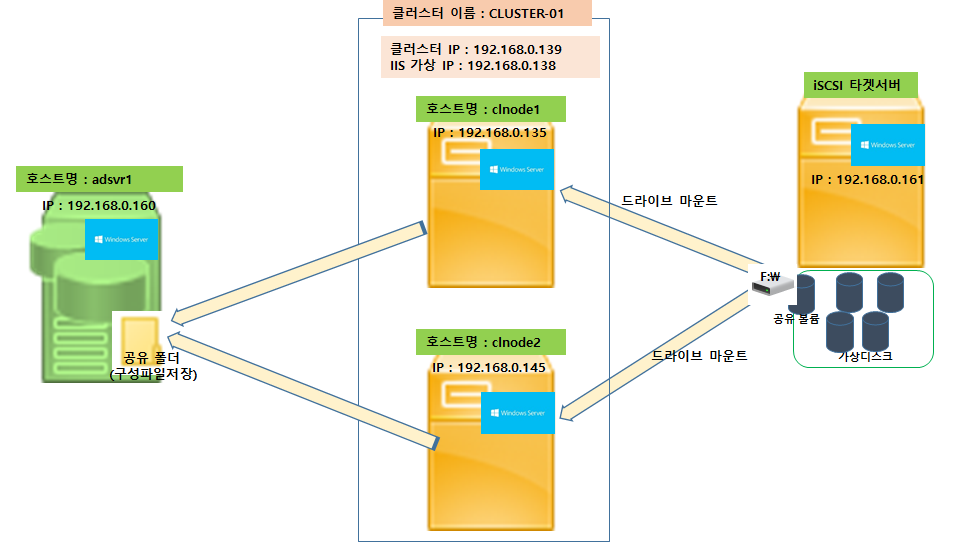
1. IIS 구성을 사용할 파일 공유 설정
1.1 adsvr1 서버에 공유 폴더 구성
- 사용자 생성 : iisuser
- 공유 폴더 이름 : iisConfig
- 공유 폴더는 클러스터의 외부 서버에 생성

1.2 모든 클러스터 노드에서 파일 공유 탐색할 수 있는지 확인 합니다. 파일 공유 경로 \\파일 < 서버 >\< 공유 >.
2. 클러스터 노드에서 IIS 공유 구성을 합니다.
2.1 클러스터 노드 중 하나에서 파일 공유로 공유 구성 내보내기:


2.2 클러스터의 모든 노드에서 공유 구성 활성화
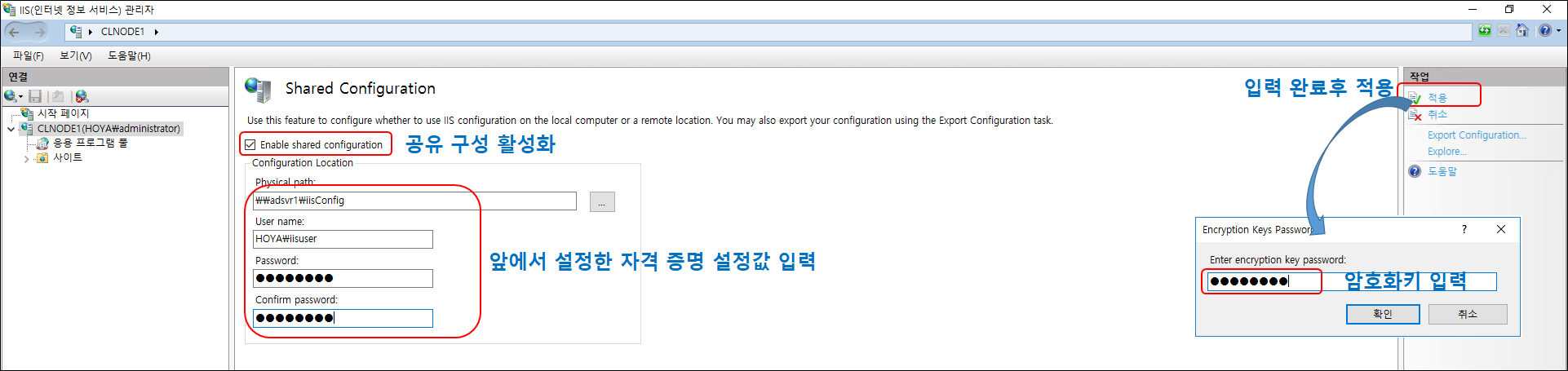
3. 모든 클러스터 노드에서 IIS 오프 라인 파일 공유 구성 위한 구성
*** 클러스터 구성시 구성파일이 네트워크상에 위치하기 때문에 오프라인 상태에서도 지속적으로 읽고/쓰기 위하여 오프라인 파일관리 필요
3.1 오프라인 파일 사용 활성화
제이판 > 동기화 센터 > 오프라인 파일 관리

3.2 시스템 리부팅( 오프라인 파일 사용을 활성화 하기 위해서 시스템 리부팅 필요)
3.3 항상 오프라인 사용 가능 활성화

3.4 IIS 구성 동기화 일정 추가
단계 1) 동기화 파트너 관계 보기 > 오프라인 파일 > 오프라인 일정

단계 2) 오프라인 파일 선택 및 동기화 일정 선택

단계 3) 동기화 일정

4. 관련된 응용 프로그램 풀, 웹 사이트등을 구성하고 하나의 클러스터 노드에서 해당 콘텐츠의 위치를 지정 합니다.
** 클러스터 디스크 리소스(공유볼륨)를 소유 하는 클러스터 노드에서 구성
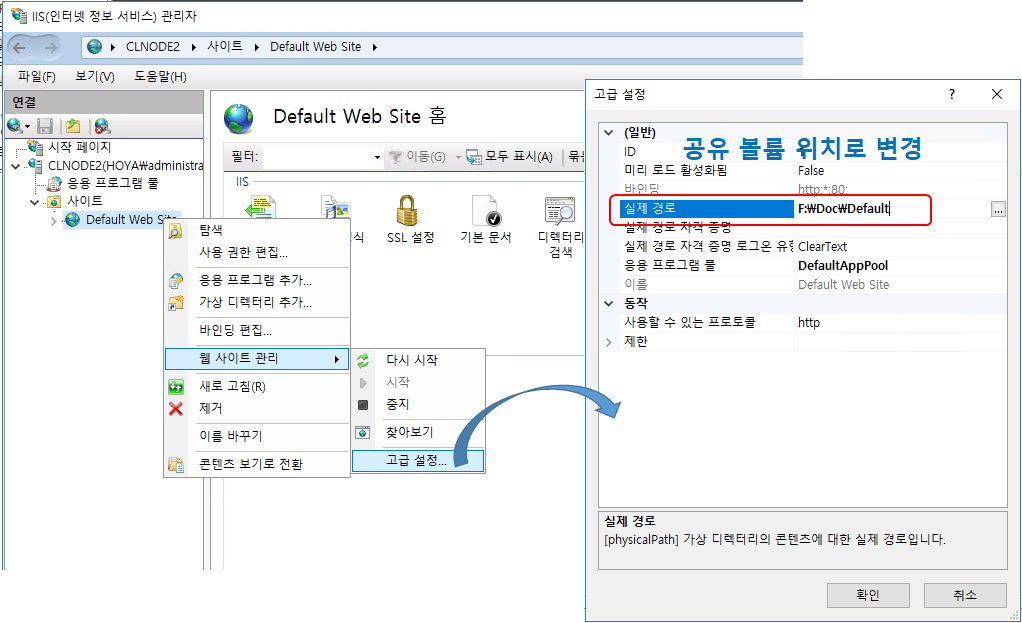
5. 장애 조치 클러스터 관리자에서 일반 스크립트를 만들어 웹 사이트에 대한 높은 가용성 구성
5.1 모든 노드에 웹 사이트에 대 한 웹 사이트 및 응용 프로그램 풀을 모니터링 하는 일반 스크립트 리소스 설정
각 클러스터 노드에서 %Windows%\System32\inetsrv\Clusweb10.vbs 파일생성 및 고가용성 구성을 위한 일반 스크립트 파일의 내용 복사(이글 끝에 고가용성 구성을 위한 일반 스크립트 내용 참조).
기본적으로 이 스크립트는 "기본 웹 사이트"라는 웹 사이트와 "DefaultAppPool"이라는 응용 프로그램 풀을 모니터링합니다. 이것이 올바른 웹 사이트 및 응용 프로그램 풀이 아닌 경우 SITE_NAME 및 APP_POOL_NAME 변수를 변경하십시오. 스크립트의 동일한 웹 사이트 및 응용 프로그램 풀이 모든 클러스터 노드에 존재하는지 확인하십시오. 이름은 대소 문자를 구분합니다.
5.2 장애처리 클러스터 관리자에서 역할 구성
단계 1) 역할 선택 - 일반 스크립트 선택

단계 2) 스크립트 파일 경로 지정

단계 3) 클라이언트 액세스 지점 설정

단계 4) 저장소 선택
- 웹 사이트 콘텐츠 파일이 상주하는 클러스터 공유 디스크를 선택
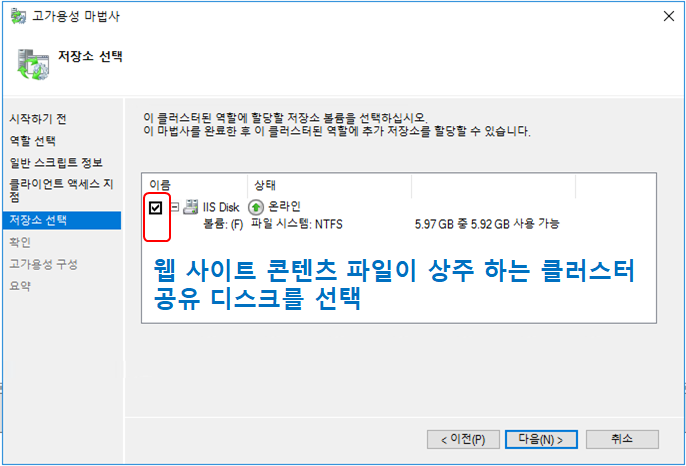
단계 5) 확인 및 요약

참고
- 서버 인증서는 로컬 서버의 레지스트리에 등록되기 때문에 인증서는 모든 노드에서 작업을 해줘야 한다.
- 고가용성 구성을 위한 일반 스크립트 파일(C:\Windows\system32\inetsvc\Cluswin10.vbs)
| '<begin script sample> 'This script provides high availability for IIS websites 'By default, it monitors the "Default Web Site" and "DefaultAppPool" 'To monitor another website, change the SITE_NAME below 'To monitor another application pool, change the APP_POOL_NAME below 'More thorough and application-specific health monitoring logic can be added to the script if needed Option Explicit DIM SITE_NAME DIM APP_POOL_NAME Dim START_WEB_SITE Dim START_APP_POOL Dim SITES_SECTION_NAME Dim APPLICATION_POOLS_SECTION_NAME Dim CONFIG_APPHOST_ROOT Dim STOP_WEB_SITE 'Note: 'Replace this with the site and application pool you want to configure high availability for 'Make sure that the same website and application pool in the script exist on all cluster nodes. Note that the names are case-sensitive. SITE_NAME = "Default Web Site" APP_POOL_NAME = "DefaultAppPool" START_WEB_SITE = 0 START_APP_POOL = 0 STOP_WEB_SITE = 1 SITES_SECTION_NAME = "system.applicationHost/sites" APPLICATION_POOLS_SECTION_NAME = "system.applicationHost/applicationPools" CONFIG_APPHOST_ROOT = "MACHINE/WEBROOT/APPHOST" 'Helper script functions 'Find the index of the website on this node Function FindSiteIndex(collection, siteName) Dim i FindSiteIndex = -1 For i = 0 To (CInt(collection.Count) - 1) If collection.Item(i).GetPropertyByName("name").Value = siteName Then FindSiteIndex = i Exit For End If Next End Function 'Find the index of the application pool on this node Function FindAppPoolIndex(collection, appPoolName) Dim i FindAppPoolIndex = -1 For i = 0 To (CInt(collection.Count) - 1) If collection.Item(i).GetPropertyByName("name").Value = appPoolName Then FindAppPoolIndex = i Exit For End If Next End Function 'Get the state of the website Function GetWebSiteState(adminManager, siteName) Dim sitesSection, sitesSectionCollection, siteSection, index, siteMethods, startMethod, executeMethod Set sitesSection = adminManager.GetAdminSection(SITES_SECTION_NAME, CONFIG_APPHOST_ROOT) Set sitesSectionCollection = sitesSection.Collection index = FindSiteIndex(sitesSectionCollection, siteName) If index = -1 Then GetWebSiteState = -1 End If Set siteSection = sitesSectionCollection(index) GetWebSiteState = siteSection.GetPropertyByName("state").Value End Function 'Get the state of the ApplicationPool Function GetAppPoolState(adminManager, appPool) Dim configSection, index, appPoolState set configSection = adminManager.GetAdminSection(APPLICATION_POOLS_SECTION_NAME, CONFIG_APPHOST_ROOT) index = FindAppPoolIndex(configSection.Collection, appPool) If index = -1 Then GetAppPoolState = -1 End If GetAppPoolState = configSection.Collection.Item(index).GetPropertyByName("state").Value End Function 'Start the w3svc service on this node Function StartW3SVC() Dim objWmiProvider Dim objService Dim strServiceState Dim response 'Check to see if the service is running set objWmiProvider = GetObject("winmgmts:/root/cimv2") set objService = objWmiProvider.get("win32_service='w3svc'") strServiceState = objService.state If ucase(strServiceState) = "RUNNING" Then StartW3SVC = True Else 'If the service is not running, try to start it response = objService.StartService() 'response = 0 or 10 indicates that the request to start was accepted If ( response <> 0 ) and ( response <> 10 ) Then StartW3SVC = False Else StartW3SVC = True End If End If End Function 'Start the application pool for the website Function StartAppPool() Dim ahwriter, appPoolsSection, appPoolsCollection, index, appPool, appPoolMethods, startMethod, callStartMethod Set ahwriter = CreateObject("Microsoft.ApplicationHost.WritableAdminManager") Set appPoolsSection = ahwriter.GetAdminSection(APPLICATION_POOLS_SECTION_NAME, CONFIG_APPHOST_ROOT) Set appPoolsCollection = appPoolsSection.Collection index = FindAppPoolIndex(appPoolsCollection, APP_POOL_NAME) Set appPool = appPoolsCollection.Item(index) 'See if it is already started If appPool.GetPropertyByName("state").Value = 1 Then StartAppPool = True Exit Function End If 'Try To start the application pool Set appPoolMethods = appPool.Methods Set startMethod = appPoolMethods.Item(START_APP_POOL) Set callStartMethod = startMethod.CreateInstance() callStartMethod.Execute() 'If started return true, otherwise return false If appPool.GetPropertyByName("state").Value = 1 Then StartAppPool = True Else StartAppPool = False End If End Function 'Start the website Function StartWebSite() Dim ahwriter, sitesSection, sitesSectionCollection, siteSection, index, siteMethods, startMethod, executeMethod Set ahwriter = CreateObject("Microsoft.ApplicationHost.WritableAdminManager") Set sitesSection = ahwriter.GetAdminSection(SITES_SECTION_NAME, CONFIG_APPHOST_ROOT) Set sitesSectionCollection = sitesSection.Collection index = FindSiteIndex(sitesSectionCollection, SITE_NAME) Set siteSection = sitesSectionCollection(index) if siteSection.GetPropertyByName("state").Value = 1 Then 'Site is already started StartWebSite = True Exit Function End If 'Try to start site Set siteMethods = siteSection.Methods Set startMethod = siteMethods.Item(START_WEB_SITE) Set executeMethod = startMethod.CreateInstance() executeMethod.Execute() 'Check to see if the site started, if not return false If siteSection.GetPropertyByName("state").Value = 1 Then StartWebSite = True Else StartWebSite = False End If End Function 'Stop the website Function StopWebSite() Dim ahwriter, sitesSection, sitesSectionCollection, siteSection, index, siteMethods, startMethod, executeMethod, autoStartProperty Set ahwriter = CreateObject("Microsoft.ApplicationHost.WritableAdminManager") Set sitesSection = ahwriter.GetAdminSection(SITES_SECTION_NAME, CONFIG_APPHOST_ROOT) Set sitesSectionCollection = sitesSection.Collection index = FindSiteIndex(sitesSectionCollection, SITE_NAME) Set siteSection = sitesSectionCollection(index) 'Stop the site Set siteMethods = siteSection.Methods Set startMethod = siteMethods.Item(STOP_WEB_SITE) Set executeMethod = startMethod.CreateInstance() executeMethod.Execute() End Function 'Cluster resource entry points. More details here: 'http://msdn.microsoft.com/en-us/library/aa372846(VS.85).aspx 'Cluster resource Online entry point 'Make sure the website and the application pool are started Function Online( ) Dim bOnline 'Make sure w3svc is started bOnline = StartW3SVC() If bOnline <> True Then Resource.LogInformation "The resource failed to come online because w3svc could not be started." Online = False Exit Function End If 'Make sure the application pool is started bOnline = StartAppPool() If bOnline <> True Then Resource.LogInformation "The resource failed to come online because the application pool could not be started." Online = False Exit Function End If 'Make sure the website is started bOnline = StartWebSite() If bOnline <> True Then Resource.LogInformation "The resource failed to come online because the web site could not be started." Online = False Exit Function End If Online = true End Function 'Cluster resource offline entry point 'Stop the website Function Offline( ) StopWebSite() Offline = true End Function 'Cluster resource LooksAlive entry point 'Check for the health of the website and the application pool Function LooksAlive( ) Dim adminManager, appPoolState, configSection, i, appPoolName, appPool, index i = 0 Set adminManager = CreateObject("Microsoft.ApplicationHost.AdminManager") appPoolState = -1 'Get the state of the website if GetWebSiteState(adminManager, SITE_NAME) <> 1 Then Resource.LogInformation "The resource failed because the " & SITE_NAME & " web site is not started." LooksAlive = false Exit Function End If 'Get the state of the Application Pool if GetAppPoolState(adminManager, APP_POOL_NAME) <> 1 Then Resource.LogInformation "The resource failed because Application Pool " & APP_POOL_NAME & " is not started." LooksAlive = false Exit Function end if ' Web site and Application Pool state are valid return true LooksAlive = true End Function 'Cluster resource IsAlive entry point 'Do the same health checks as LooksAlive 'If a more thorough than what we do in LooksAlive is required, this should be performed here Function IsAlive() IsAlive = LooksAlive End Function 'Cluster resource Open entry point Function Open() Open = true End Function 'Cluster resource Close entry point Function Close() Close = true End Function 'Cluster resource Terminate entry point Function Terminate() Terminate = true End Function '<end script sample> |
'운영체제 > Windows' 카테고리의 다른 글
| DISM 명령어를 이용한 역할 및 기능 제거 (2) | 2020.03.04 |
|---|---|
| [Windows] 네트워크 파일 및 폴더 공유와 고급공유 (0) | 2020.02.27 |
| [Windows] 도메인 사용자의 컴퓨터 계정 추가 횟수 설정 (0) | 2020.02.06 |
| [Windows] 윈도우 2016 클러스터 구성 #2 - failover cluster 구성 (2) | 2020.02.05 |
| [Windows] 윈도우 2016 클러스터 구성 #1 - 공유 볼륨 구성 (4) | 2020.02.05 |



