개요
IBM은 일반 사용자에게는 리눅스용 GPFS 패키지를 다운로드 사이트에서 별도 제공하지 않고 업데이트(Fix) 패키지만 제공하기 때문에 GPFS 패키지를 구하기가 어렵다.
IBM Spectrum Scale 5.0.0 Trial VM(Virual Box)은 기본적으로 GPFS 패키지가 설치되어서 배포가 되는데 이걸 이용해서 GPFS 구성및 테스트 해보자.
이 제품은 설치후 GPFS의 IP 및 호스트네임 변경이 절차에 따라 해도 바뀌지가 않는다(무엇이 문제인지는 모르겠다). 다른 방법이 있긴 하겠지만 어차피 보존할 데이터가 없기에 그냥 IBM Spectrum Scale 5.0.0 Trial VM(Virual Box)의 gpfs 구성 정보를 제거하고 다시 구성하였다.
Spectrum Scale 5.0.0 Trial VM의 초기 구성 정보
1. hostname : spectrumscale
2. ip :
- enp0s3 : 10.0.2.15(static)
- enp0s8 : 192.168.56.102(static)
3. gpfs 구성 정보




gpfs cluster 제거 순서
1. Cluster Export Service(CES) 비활성화
shell> mmchnode -N spectrumscale --ces-disable

2. fs1 파일시스템 언마운트
shell> mmumount fs1

3. fs1 파일시스템 삭제
| shell> mmdelfs fs1 shell> mmdelnsd nsd3 shell> mmdelnsd nsd2 |

4. cesSharedRoot 언마운트
shell> mmumount cesSharedRoot
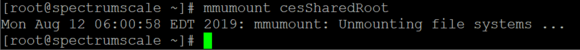
5. cesSharedRoot 파일시스템 삭제
| shell> mmdelfs cesSharedRoot shell> mmdelnsd nsd1 |

6. gpfs 중지
shell> mmshutdown -a

7. 노드 삭제
shell> mmdelnode 1

8. IP 및 호스트네임 변경
ip 변경 예)
- enp0s3 : 192.168.0.122/24
- enp0s8 : 10.10.10.1/24
- hostname : spectrumscale01
* 사용하지 않는 인터페이스 삭제(권장)

9. /etc/hosts 파일 수정

10. 재부팅후 호스트이름 및 IP가 정상적으로 설정되었는지 확인
11. gpfs cluster 생성
shell> mmcrcluster -N /tmp/nodelist -C spectrumscale.gpfscluster
nodelist 파일 샘플
| spectrumscale01:quorum-manager |
12. 라이선스 동의
shell> mmchlicense server --accept -N spectrumscale01
13. gpfs 서비스 시작
shell> mmstartup -a
14. 부팅시 gpfs 서비스 자동시작 설정(옵션)
shell> mmchconfig autoload=yes
15. GPFS Cluster 구성
아래 부분은 선택사항
A. Spectrum Scale Management GUI 서비스
1. spectrum scale GUI 서비스 중지
shell> systemctl stop gpfsgui.service
2. spectrumscale DB 초기화
shell> /usr/lpp/mmfs/gui/bin/clearDB.sh
3. spectrum scale GUI 서비스 시작
shell> systemctl start gpfsgui.service

* gpfsgui 서비스 시작후 첫 gui 페이지 접속시 자동으로 현재 클러스터 구성정보를 읽어와 DB(postqres)에 적재 한다.
4. monitoring 노드 설정
shell> mmperfmon config generate --collectors spectrumscale01
shell> mmchnode -N spectrumscale01 --perfmon
B. Cluster Export Services (CES) 활성화
shell> mmchconfig cesSharedRoot=/ibm/cesSharedRoot/ces

shell> mmchnode -N spectrumscale01 --ces-enable

shell> mmces service [ enable | disable] {NFS | SMB | OBJ | BLOCK}
'운영체제 > Unix & Linux' 카테고리의 다른 글
| 표준 출력/입력/오류 리디렉션 (0) | 2021.05.24 |
|---|---|
| CentOS 8 IP 변경 (0) | 2020.11.06 |
| [Linux] iscsi Lun 마운트 오류 (4) | 2020.05.08 |
| [Linux] Disk , Disk Partion table 초기화 (0) | 2020.04.26 |
| [Linux] Multipath 구성 (0) | 2020.04.21 |


