운영체제/Windows
DFSR 이벤트 ID 4012 조치
날았다 고양이
2021. 9. 5. 19:24
반응형
개요
구성환경
Windows Server 2016 Domain Controller
증상
이벤트 ID 4012
| The DFS Replication service stopped replication on the folder with the following local path: C:\Windows\SYSVOL\domain. This server has been disconnected from other partners for 232 days, which is longer than the time allowed by the MaxOfflineTimeInDays parameter (60). DFS Replication considers the data in this folder to be stale, and this server will not replicate the folder until this error is corrected. To resume replication of this folder, use the DFS Management snap-in to remove this server from the replication group, and then add it back to the group. This causes the server to perform an initial synchronization task, which replaces the stale data with fresh data from other members of the replication group. Additional Information: Error: 9061 (The replicated folder has been offline for too long.) Replicated Folder Name: SYSVOL Share Replicated Folder ID: D9B62EA3-C4EA-4FBA-A2A2-79D38F6FE0ED Replication Group Name: Domain System Volume Replication Group ID: FD877A90-EA20-43DB-9FE9-BAC523158B2D Member ID: 4775C66C-D568-45A9-A6AD-F311C955AE97 |
원인
조치 방법
1. MaxOfflineTimeInDays 값 변경
| wmic.exe /namespace:\\root\microsoftdfs path DfsrMachineConfig set MaxOfflineTimeInDays=365 |
2. DFS Replication 서비스 재시작
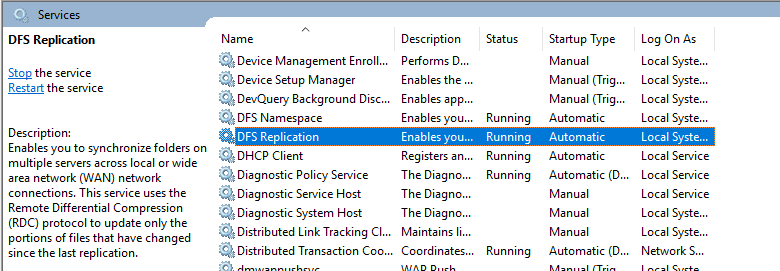
* 현재 MaxOfflineTimeInDays 값 확인
| wmic.exe /node:%computername% /namespace:\\root\microsoftdfs path DfsrMachineConfig get MaxOfflineTimeInDays |
반응형